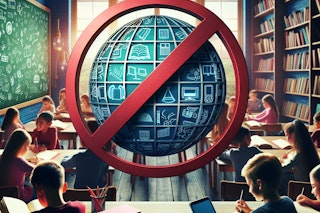Recommendations for teachers to create a safe environment in the eLearning era
At the moment, many teachers are struggling with the technology they have been using since the COVID crisis exploded. Nowadays, most of the students that enter school are digital natives but that doesn't mean they actually dominate all the challenges that e-learning implies. Teachers should help them acquire necessary skills.
Before coronavirus is over, teachers should be familiarised with the technology that is commonly used by their students. Once technology is introduced in education, teachers have an added responsibility besides from maintaining the concentration of a complicated audience. They also need to ensure that students have an essential notion on how to keep all digital learning environments safe and confidential.
Why are privacy and data so important?
Not every country uses the same guidelines in terms of privacy. In some countries people under 18 are not allowed to show their body in front of a camera because of privacy rules, not even for academic purposes. In general, people tend to be aware of the local privacy regulation. But the school's board of directors and teachers should think about creating an updated privacy guideline for all the education staff. At the same time, it must be flexible because new technologies make privacy regulation change on a regular basis.
When working with the needs of 25 or more students at the same time, it is common to forget about the personal needs; particularly when it's about online security. Everyone's cyber hygiene is passing a critical test at this moment because of the coronavirus pandemic. Experts in malware intelligence research, provide useful advice to teach from home and to be secure in the process.

Protect personal devices
The 17 of April BBC News reported that Google blocks 18 million coronavirus scam emails every day. Cyber criminals show no compassion, even in a pandemic with over 1 million deaths worldwide. Teachers should know that by protecting personal devices they also protect the student. Hopefully, it is not even necessary to say that every teacher's computer must have a password to access, although it is highly recommendable to use creative passwords. That way if the system goes down or is stolen, no one can access the personal information. Cyber security experts recommend using a password manager, like Google Password Manager, in case a teacher uses multiple programmes. At the same time, it's crucial for educators to create backups to avoid losing all the information in a breakdown, but they have to make sure that everything is encrypted just in case it contains sensitive data.
In many occasions, the computers teachers use contain sensitive information about their students, and in numerous occasions these are connected to their personal device or home network. It is extremely important to protect that data. Teachers should keep personal devices in a safe place where students cannot view or access to any confidential information. When educators leave their houses, especially when they are with other people, it is recommendable to shut down or lock work devices.
Related resources
Cyber Security Masterclass
If remote teaching continues, the school's board of directors and the head teachers should prioritize the security of privacy and data. Not everyone's an expert in cyber security, but a lesson about it won't harm any teacher. Educational institutions should motivate their staff to learn how to detect scams, so they can teach students how not to fall in the trap.
In addition, it would be enriching for educators to receive some classes about security settings of the application they use in their day to day. For example, it is not pleasant when classes are interrupted by an unexpected audience. If possible, create a specific meeting ID and generate a password for every meeting, only authorize signed users, use a waiting room, and set an alarm to be aware of when users join or leave.
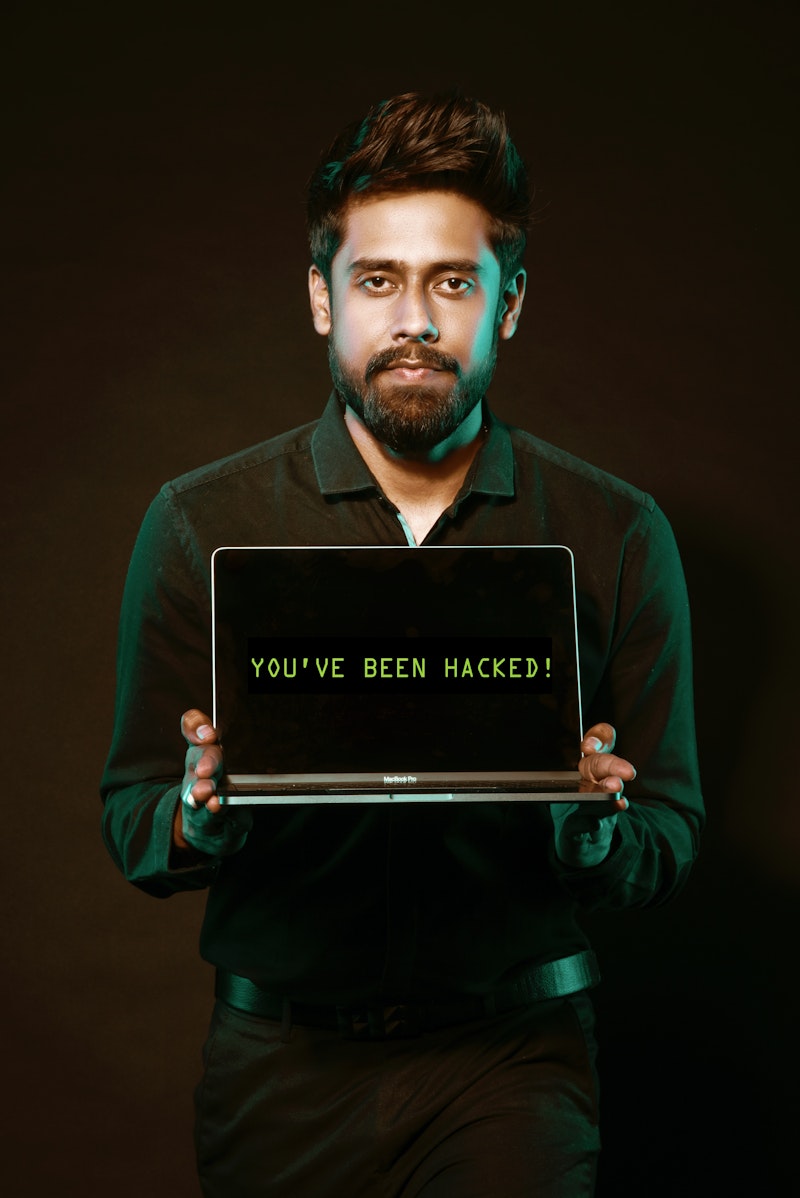
Control the teaching surroundings
When schools reopened, most of them started using virtual or video lessons. Sometimes teachers don't pay attention to the background they use and it can be a distraction for the student but it can also generate inappropriate situations that put teachers’ privacy in danger. That's why it is highly recommendable to teach in front of a neutral background or take advantage of applications that give you the option to choose the virtual surroundings. This can be helpful when the lesson is cut because of a technical problem, at least the teacher doesn't have to worry about students spying and criticizing the room.
Reuse every recommendation in the future
This kind of advice should keep teachers and educational staff in general safe while distance teaching, and when the covid-19 crisis finishes and in-person teaching starts as normal again, teachers will also make use of these recommendations. Everything indicates that education will be much more digital in the next few years because of the enormous power edtech companies. By the time the new normality begins it is vital for educators to be familiarized with the new technologies, updated with privacy regulation, and no teacher should forget that cyber criminals can attack at any moment.
About the author
About EdTick
EdTick is a platform that helps educational institutions connect with academic software. Join our Beta program and help us shape the future of educational technologies!