Virtual Learning Environment: A Guide To Finding The Right VLE
What is Virtual Learning Environment (VLE)?
A Virtual Learning Environment is a web-based platform that enables educators to create interactive learning environments to improve the learning experience using digital resources. Many English speaking Higher Education institutions have begun adopting VLEs, recognizing their many benefits.
How Do You Choose The Right Virtual Learning Environment (VLE) Tool For Your Institution?
Step 1: Define the needs of your institution
Some of the most common goals of implementing a VLE are:
- Creating a virtual space where learners, teachers, and students feel at ease.
- Creating a rich online library to support learners throughout their journey.
Enabling students to learn wherever they are by accessing training resources remotely.
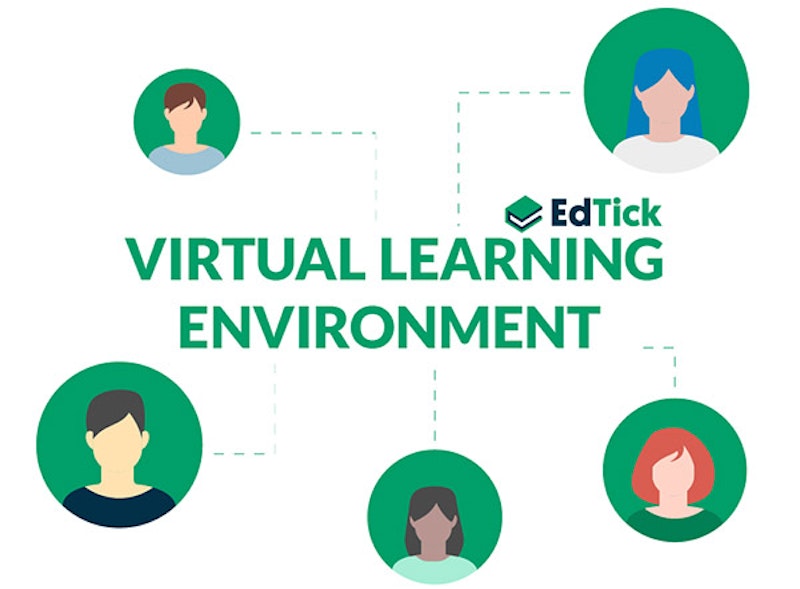
Step 2: Compare and analyze Virtual Learning Environment (VLE) suppliers before making a final decision
What specialities are you looking for in a VLE tool or software?
There are many VLE suppliers, with most of them oriented towards higher education. There are two main players in the VLE sector: commercial VLEs and open source VLEs. Commercial VLEs like Blackboard Classic, WebCT, and Version 9 remain the most popular VLEs. Amongst the open-source VLEs, only Moodle has achieved significant use, and remains the most commonly used VLE platform overall.
Which are the benefits I am looking for on a Virtual Learning Environment (VLE) tool or software?
Some of the benefits that you might seek on a VLE tool might be:
- Extend communication out of the classroom.
- Upload a huge range of resources, including presentations, documents, worksheets, and links to outside sources.
- Track learner progress and map qualification criteria against a learning outcome.
- Generate real-time reports on learner engagement before the assessment.
- Send feedback to support learners.
- Control course delivery to each user.
What benefits are you looking for from a VLE?
Some of the benefits that you might seek from a VLE are:
- Extend communication outside of the classroom.
- Utilize a wide range of resources, including presentations, documents, worksheets, and links to outside sources.
- Track student progress and compare performance to your educational goals.
- Generate real-time reports on learner engagement before assessments.
- Send feedback to learners to support their efforts.
- Exert fine control over course delivery to each user.
What type of VLE does your institution need?
VLE Deployment Options
- Open Source vs. Enterprise / Commercial VLE - Cloud-Based (SaaS) vs. Installed VLE - Industry-Specific VLE vs. generalist VLE - Self-Hosted VLE - Desktop Application vs. Mobile ApplicationVLE Customer Types
- Large Enterprises - Small & Medium Businesses (SMBs) - FreelancersVLE Licensing Types
- Open Source - Free License - Paid LicenseVLE Pricing Models
- Licensing - Subscription - Freemium
Which tools can you use to research VLE tools?
The most effective tool on the market is EdTick’s search engine tool, which seeks to help educational institutions connect with software suppliers and provide them with expert knowledge from the beginning of the search to the final booking of the demo.
EdTick allows you to compare the features, expertise, and the benefits from the main players in the Virtual Learning Environment (VLE) market.
How can you use EdTick to research and choose the right VLE for your institution?
- Understand the features, specializations, and benefits you need for your institution. Our search engine offers a wide range of EdTech tools, including Virtual Learning Environments. Additionally, EdTick also offers educational resources, certifications, info on trade shows, consulting, and procurement assistance.
- Look further at the product and technical details of the VLEs you’re interested in to better understand if they have the features and benefits you need.
- Request consultation with up to 5 VLE experts for free through EdTick
Step #3: Start one or more VLE software pilot programs
After carrying out a demo with one or various online examination software tools, you might choose to implement one of the solutions tested or to set up a pilot program with them.
Find the best Virtual Learning Environment (VLE) for your institution for free at EdTick.com!