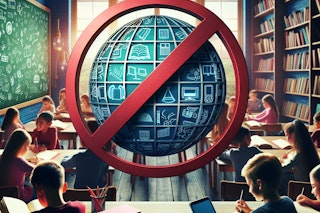What is the Difference Between a Learning Management System (LMS) and a Virtual Learning Environment (VLE)?
The most important distinction between LMSs and VLEs is how they’re used. LMSs are best for tracking student progress on learning objectives, while VLEs offer students deeper interaction and student engagement.
At EdTick, we know how important it is to find the right educational platform for your institution’s needs, so the best first step is to learn the main features of and differences between Learning Management Systems and Virtual Learning Environments.
This article details their major features and offers suggestions on how to choose the right LMS and VLE software tool for your institution.
What Is a Learning Management System (LMS)?
LMS is a software application built for the administration and documentation of educational courses, training programs, or learning and development programs. Colleges and universities, K-12 education and corporations use LMSs to facilitate course creation, student enrollment, and data reporting.
What distinguishes LMSs is the fact that they tend to focus more on instructor and student behavior, which makes them better suited for training.

Relevant Features of a Learning Management System (LMS)
Every LMS products feature different approaches to deployment, licensing, and support, but all of them share the following features:
1. Observing And Adapting: Enhanced Assessments and Reporting
Educators need to understand their students’ strengths and weaknesses so they can support them in areas where they struggle most, help them stay motivated and avoid burnout. LMS provides a detailed tracking tool for monitoring students’ performance and identifying where they may need help.
2. Collaborative Learning: Promoting Connections
LMS allows students to study educational material, ask clarifying questions, interact with other online learners, start discussions, and much more. Real time interactions deepen the learning experience and give students a feeling of connection to their teachers and classmates —difficult to achieve in online learning.
3. Efficient Management: Simplified Administrative Processes
Learning Management Systems help teachers avoid getting bogged down by organizational busywork. They expedite communication between educators and students and help automate administrative tasks such as registration, payments, scheduling, progress checks, and more.
4. Gamification Of Learning: Increasing Student Engagement
The LMS design allows educators to gamify the learning process, setting objectives and offering rewards, which helps hold student’s interest and encourages deeper engagement.
How To Choose The Right LMS Software Tool For You
Each LMS platform has unique strengths. Some are focused on facilitating collaborative learning, while others are easier to use on mobile devices, or for providing a more gamified, interactive experience. Certain LMS tools include complex features like multiple tenants, multimedia support, or enhanced assessment reports, to better meet the needs of corporate customers.
Check out our step by step Guide on How To Implement an LMS to learn more about the unique benefits and special features of a range of LMS software.
What is a Virtual Learning Environment (VLE)?
A VLE delivers online learning materials to students and allows both teachers and students to develop, upload, and share content, as well as plan courses and lessons. Most VLEs also offer real-time data tracking and communication between students and professors.
Whereas LMSs tend to have a more behavioural approach, VLEs generally exhibit a more constructivist approach to learning with a focus on personalized education. They are especially useful when students need to work in groups. Therefore, VLEs are often part of colleges, universities, and others in Higher Education’s LMSs.

Features of a Virtual Learning Environment (VLE)
1. Flexible Formative Assessment and Feedback Options
Teachers can use VLEs to design appropriate measurements (quizzes, basic tests, etc.) that accommodate students’ age and level of knowledge. VLEs not only offer a range of question types, but they also allow teachers to efficiently check students’ progress.
2. Meeting User’s Scheduling Needs
Many students struggle with scheduling and organizing their time, and often take on too many obligations! VLEs let students plan their time and fit classes into their schedule.
3. Multimedia Enhancements: Use of Text, Voice and Images to Better Engage Learners
VLEs make the learning experience more interactive and engaging. For example, students can express their feelings during class by using happy or confused emojis in the chat, or they can ask the teacher to adjust the speed of their lecture, among other options.
4. Grading Features to Simplify and Reduce Teachers’ Workload
VLEs allow educators to create a grade scale, efficiently record grades and allow students to easily view their grades. VLEs save and archive all shared documents in one place, so they can easily be recovered weeks, months, or even years later.
How To Choose The Right VLE Software Tool For You
Similar to an LMSs, VLEs offer various deployment options, specification support, customer targets, licensing and pricing models. Some provide deeper assessment and grading features, while others offer more tools for developing educational content.
For more information see EdTick’s Guide on How to Implement an VLE.
If you are looking for the most advanced eLearning software tools to improve student engagement and performance, EdTick can help. Our goal is to help you understand, test, and evaluate the eLearning tools that best suit your institution so you can purchase the right products for your needs. Find the right tools for your organization by using EdTick’s search engine tool for free today!
About the author
About EdTick
EdTick is a platform that helps educational institutions connect with academic software. Join our Beta program and help us shape the future of educational technologies!